Free view
please push [立ち読みする]button.
You can read 25 page by free.
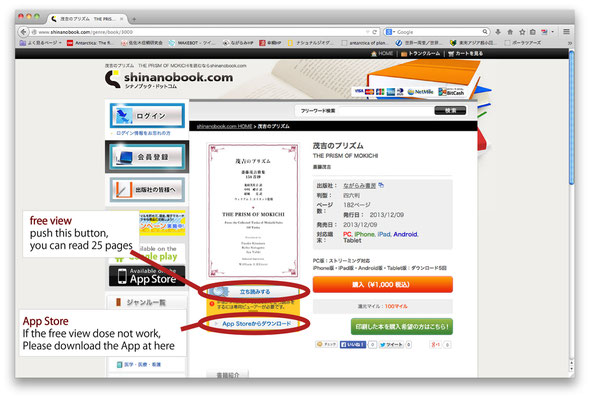
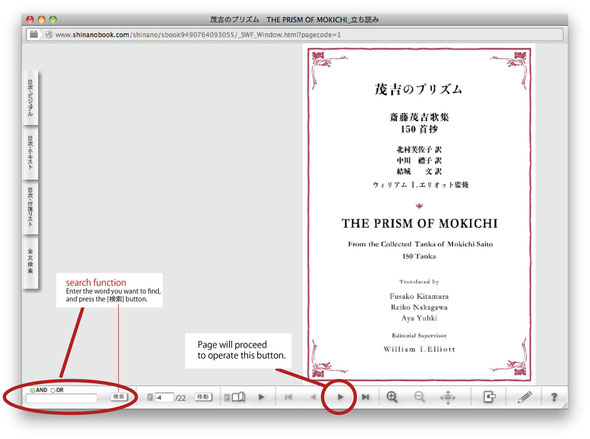
App
If free view dose not work.
prease push [App storeからダウンロードする]button.

How to Buy

first,please push orange button.

It will turn to the purchase screen.

The display will be the screen to enter your account.
If your account is not set,
Press the button [会員登録(無料)はこちら].

Please press the blue button.

above
Please enter your email address.
below
Please enter the password that you use on this site.

It becomes this screen registration is successful.
Press the left blue button.
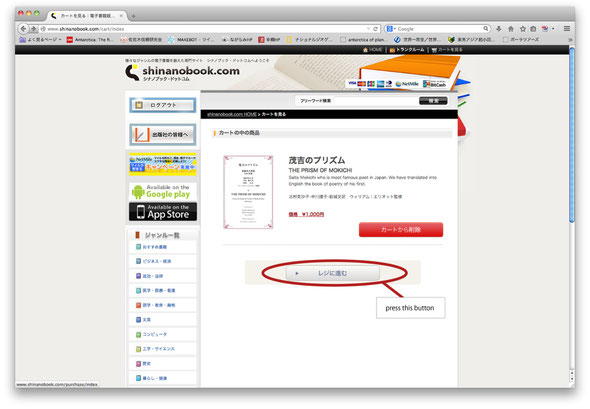
This displays a screen to buy a book.
Press the [レジに進む] button.
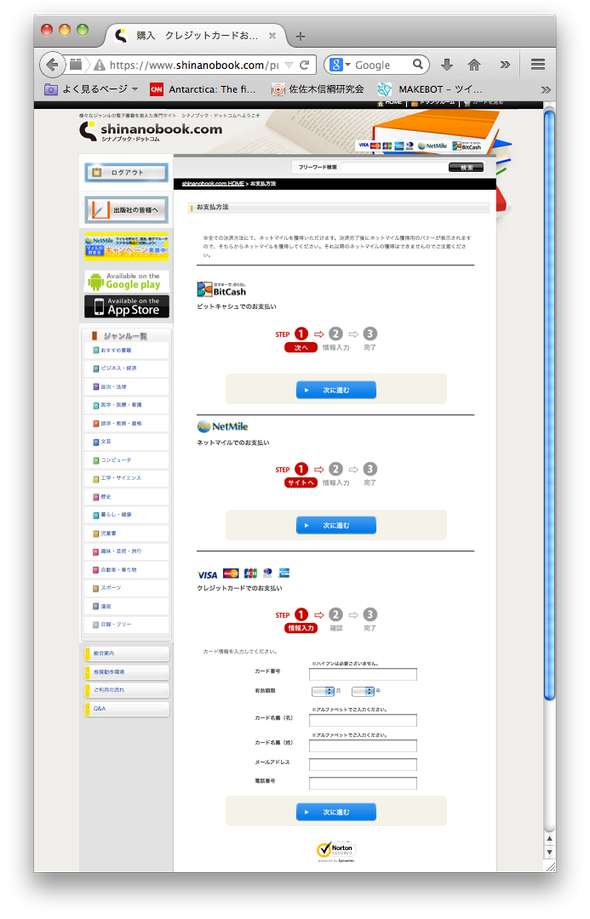
It will turn on the screen of the payment.
You can pay by bit cacheor netmiles or credit card.
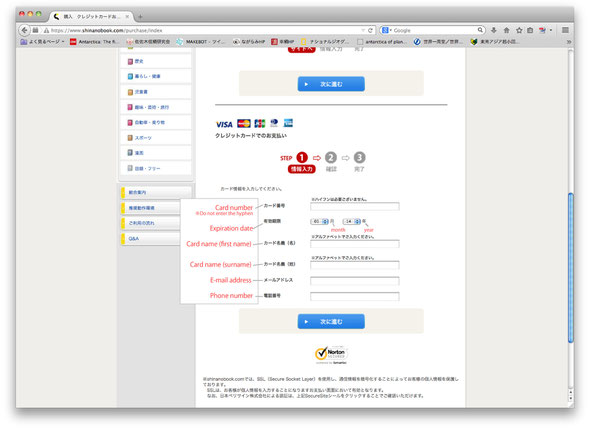
If you pay by credit card Please enter the following.
カード番号 ……… Card number ※Do not enter the hyphen
有効期限 ……… Expiration date
カード名義(名)……… Card name (first name)
カード名義(姓)……… Card name (surname)
メールアドレス ……… E-mail address
電話番号 ……… Phone number